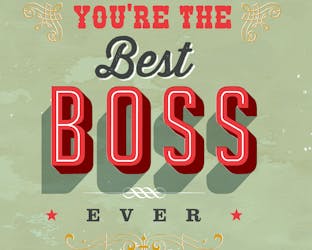I can not open the card I have received.
There are two options to open your card.
- By clicking on the link in the email with your card. If the link is not clickable, it is because it has been disabled by your email provider as they marked the content as spam. In which case, it is important to mark our email as "Not Spam", thus the email will be removed from the spam folder and the links will again become clickable.
- By copying the code in the email with your card and pasting it inside the e-card code field on the card pick-up page. Click here to go directly to the card pick-up page.
Still have questions?
Contact us