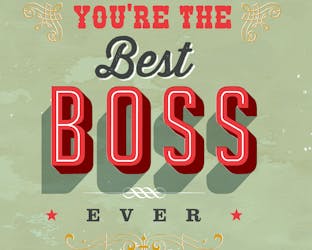Can I send my e-card via text, Messenger, Whatsapp or another social platform?
When sending an ecard, we require the recipient's email address. We do recommend adding the email address of the recipient to ensure the deliverability of your card. However, if you do not know the recipient's email, please enter your own and then enter the recipient's mobile number to send your card by text.
In addition to sending your ecard by email, we have made it easy for you to share your e-card to any social platform so that you are guaranteed that the recipient will spot your ecard on their device on their big day!
Follow these easy steps to copy and paste a link with your ecard to any messaging service:
1. Fill out and send your ecard, as usual, using the recipient's email address in the relevant field. Don't know the recipient's email? Insert your own email address instead.
2. On the confirmation page, simply click the pink button “Copy link”.
By clicking the button, the link to your sent ecard will be copied onto your digital clipboard. Now you are ready to paste it into the messaging service of your choice - Whatsapp, Messenger, text message, etc!
3. Open the messaging platform of your choice and find the conversation with the recipient.
4a. To paste the link when you are on a smartphone or tablet:
Hold your finger inside the message field as if sending a new message to the recipient. The “Paste” option will appear automatically. Tap on the "Paste" option and hit the "Send" button.
4b. To paste the link when you are on a computer:
Right-click your cursor inside the message field as if you are sending a new message to the recipient and choose the option “Paste”. Alternatively use the keyboard command Crtl+V to paste your message into the correct channel.
Voila! Your ecard has now been sent via your chosen social platform.