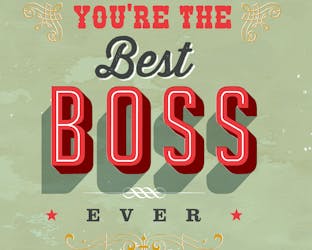How do I cancel my subscription?
To cancel your membership, please proceed to the cancellation page by clicking the button "Cancel subscription" below:
If you are not logged in already, please log in first in order to access the cancellation page.
If you do not see the option to cancel your membership on the following page, it is likely that you have already scheduled the cancellation of your membership at the end of the current term or that you have a free basic account. Feel free to contact us using the form below if you have any further questions, and we'll be happy to help.